Mobile Tracking
Turn any smartphone into a GPS tracker
Traccar Client is an app that allows you to use your mobile device as a GPS tracker. It reports location with selected time intervals.
Steps
Install the app using the above android or ios link depending on your phone. Then open the app.
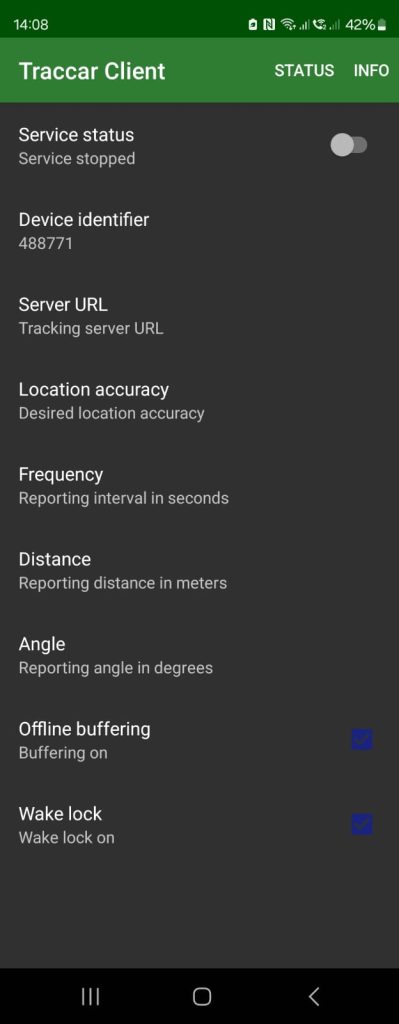
Edit the server URL to:
Edit the “Device identifier” to your mobile number.
Toggle the “Service Status” to on.
You may be asked to allow Traccar Client to access your location. Please allow this and then allow the app to “allow all the time”.
You may also be asked to turn off battery optimisation. Find Traccar in the optimised apps and turn off the toggle option in this.
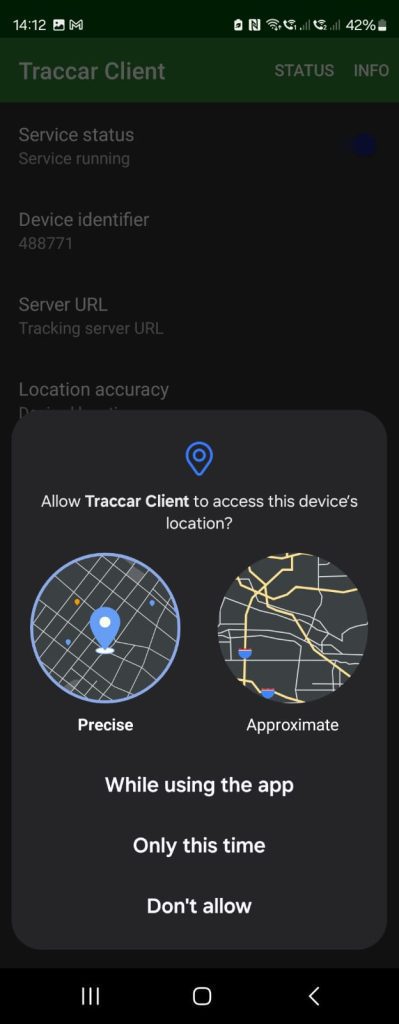
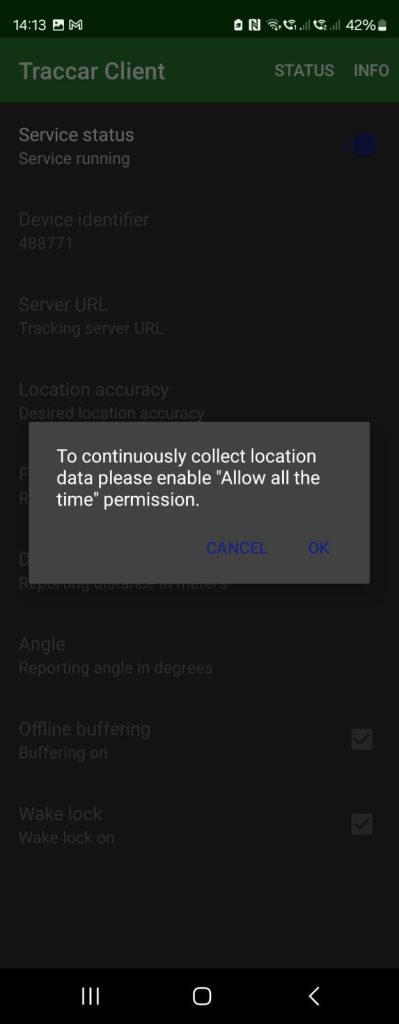
Please let your Andersons contact person know the mobile number used in the Device Itendifier box and confirm you have toggled the tracking status to on.



